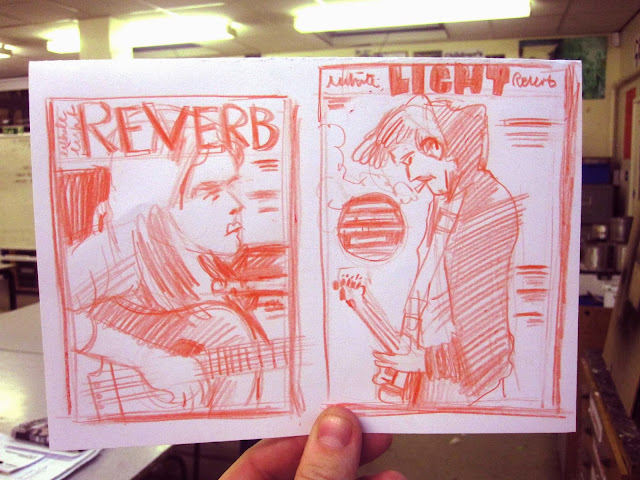
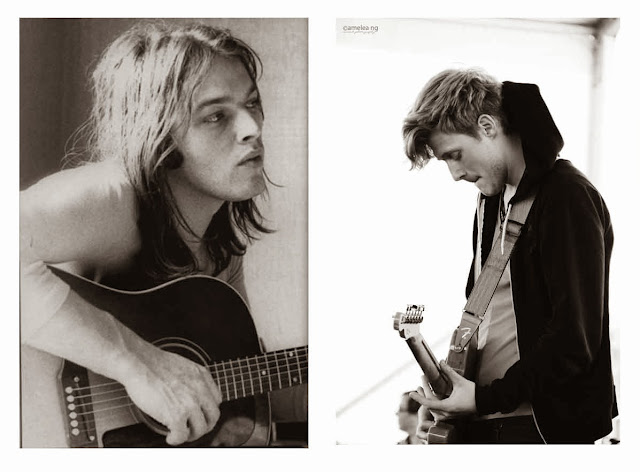
Objective
To prepare resources for your magazine cover
To further the design process towards your magazine cover
Tasks
Tasks
1. Over a few pages, draft examples of your magazine.
See my examples above but do at least four—two per sketchbook page
To get ideas for my drafting I have typed 'musician' into Pinterest and used the results as a springboard. Do the same. These should be 'tighter' than the scamps.
Using pencil crayon to draft and then 'tightening up' using pen is a good habit.
Remember to annotate your work with thoughts as you progress.
Using pencil crayon to draft and then 'tightening up' using pen is a good habit.
Remember to annotate your work with thoughts as you progress.
2. Complete a photoshoot of images for the cover or equivalent illustration artwork. Present in a relevant manner.
How does relate to the assessment objectives? See HERE
AO2 1 3 4 5
AO3 2 3 4 5
AO4 1
Checklist for assessment
Inventive drafting, lots of relevant and well-lit images
Time needed?
3 hrs
Deadline
Wednesday 29th of Nov
AO2 1 3 4 5
AO3 2 3 4 5
AO4 1
Checklist for assessment
Inventive drafting, lots of relevant and well-lit images
Time needed?
3 hrs
Deadline
Wednesday 29th of Nov
FAQ.
Sir, can you suggest some basic resources for taking photos of my subject in natural light?
Sir, can you suggest some basic resources for taking photos of my subject in natural light?
Below is a link to a blog post that deals with this very issue!


